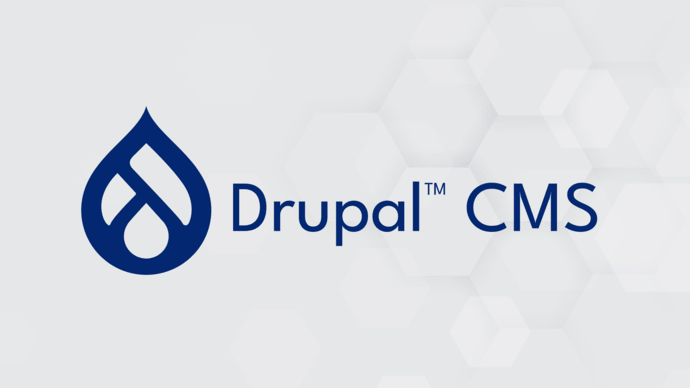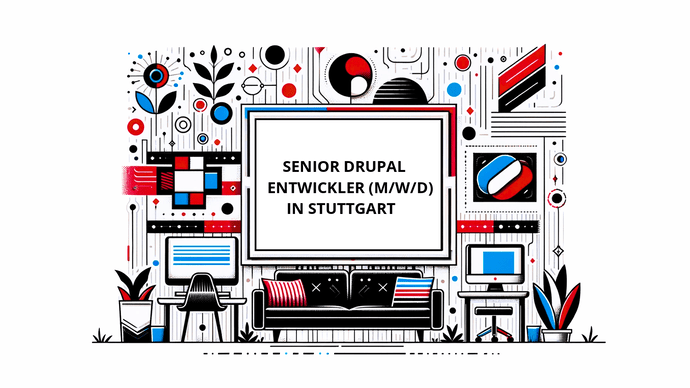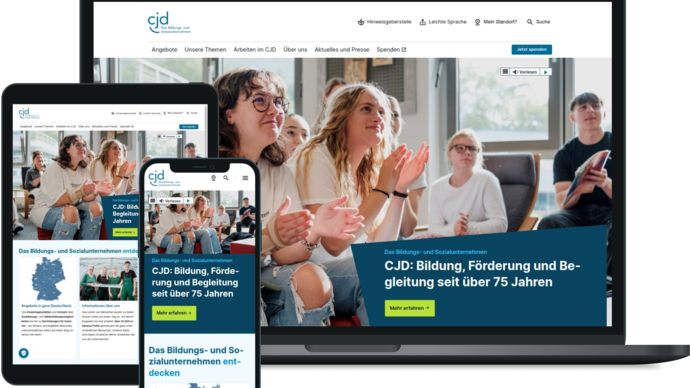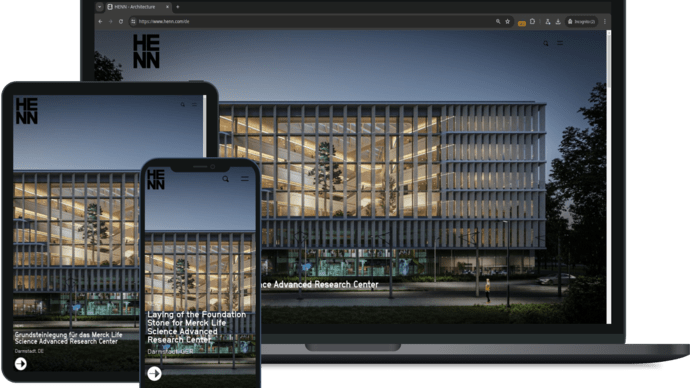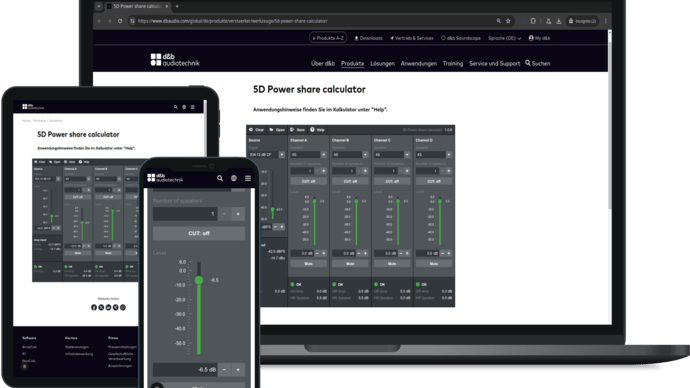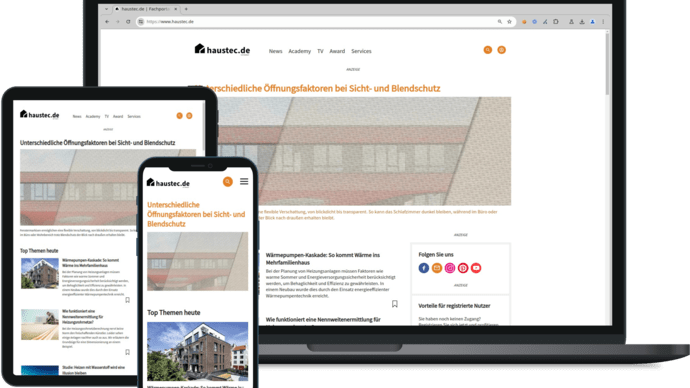Normally, a search results page consists of 10 search results plus any ads or other results such as images or shopping.
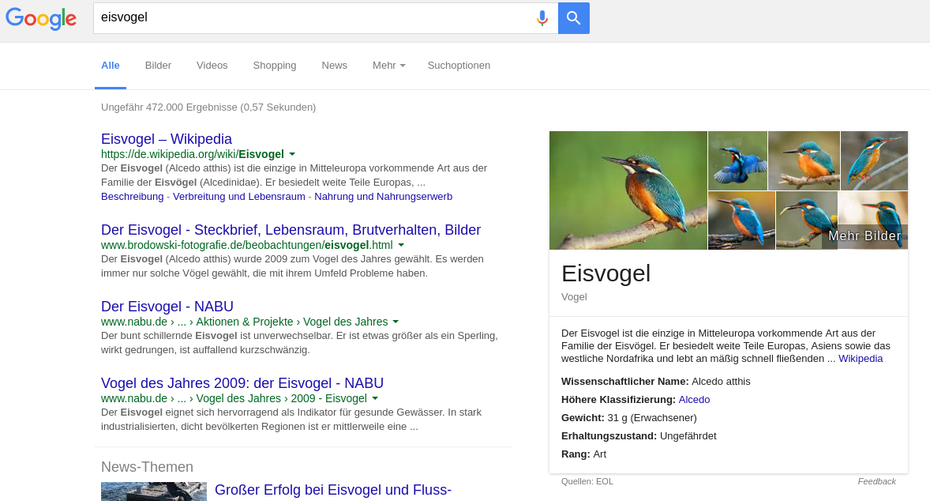
If you have a Google account, for example, you can set the number of results per page under Settings (top right) → Search settings.
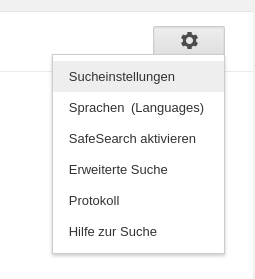
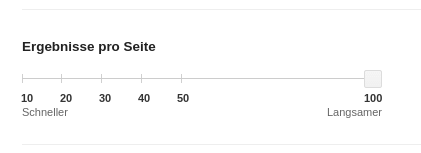
In general, however, 10 results per page are assumed, especially with regard to search engine optimization.
How is a SERP snippet structured?
The SERP snippet is a single search engine result. It consists of a title, a URL and a description. Sometimes it also contains so-called sitelinks, which are located below the actual snippet. These results are visually very similar in the various search engines. For example, the title on Google, Bing and Yahoo is blue, the URL is green and the description is gray or black. The somewhat newer search engine DuckDuckGo, on the other hand, dispenses with different colors and displays the result with a large title, a smaller description and the result URL below it.
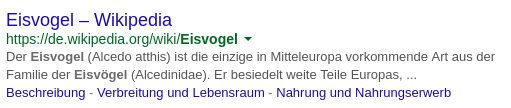
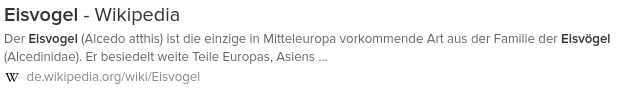
Can the SERP snippet be optimized for SEO?
The SERP snippet is very important in search engine optimization. Although search engines use their own secret algorithms to calculate the order of the results, in the end people click on the results - or not. Search engines analyze the content behind such a result and assign the page a relevance value for the search. From the information in the HTML code of the page, the search engine generates standardized results that are presented to the searcher.
If the search engine considers the page to be very relevant and, as a result, the result is very high up, the first step in SEO has already been taken. But if a result is not clicked on because it is obviously not relevant to the searcher, no traffic will be generated.
However, you should encourage searchers to click on your result. As a website operator, you have various options for SERP snippet optimization:
- The title corresponds to the meta title tag in the header of the page. It should be short and snappy and describe what can be found on the page within 55 characters. Similar to the title of a newspaper article. In any case, you should include the page keyword!
- You can influence the URL so that it is "readable". Instead of "mypage.com/page1/akswrnncpoaws124mnsaf", you should write "mypage.com/article/blog-article-with-readable-url".
- In the best case, the description is the meta description you have stored in the header of the page. Here you describe the content of the page within 155 characters and thus encourage the searcher to click. If a search engine does not consider the meta description to be relevant enough for this search query, it may use any block of text on the page as a description. This is because its aim is to provide its users with the best, because most relevant, search results.
All three elements will be "cut off" if they are too long for a SERP snippet. You should therefore take a considered approach to each page in order to include the most important information in this small space.
To check whether the SERP snippet "fits" and is convincing, you can use these free tools:
https://www.sistrix.de/serp-snippet-generator/
http://www.seomofo.com/snippet-optimizer.html
http://www.serpsimulator.de/
The click-through rate (CTR) can also be measured and is a key figure in SEO that indicates how interesting your SERP snippet is for searchers. An increase in CTR means more traffic and more potential customers on your website.
User behavior
However, it is not enough to optimize the page for the SERP snippet. Google can use user behavior to determine whether a page was really relevant for a searcher: If they only stay for a few seconds and then move on to the next result, this is a bad sign. However, if the visitor engages and clicks on more pages, this has a positive effect.
If you want to optimize your SERP snippets, first analyze exactly what is being searched for and how your visitors behave: Are your users finding what they are looking for? Or do they bounce right away? You can analyze the user behavior of your visitors with free Google Analytics, for example.
To do this, select the pages that have a high click-through rate (Search Console) and check how long visitors spend on the page. A high click-through rate is good, but visitors who do not stay are an indication that your page is not relevant.
If you want to optimize your SERP snippets, we can help you with our SEO services. Just ask us!
Learn the difference between normal SERP snippets and featured snippets!