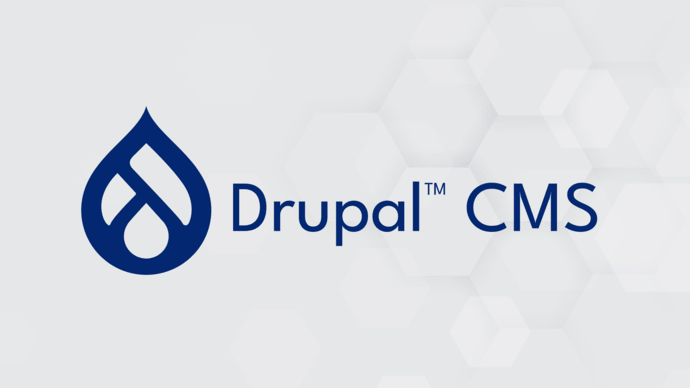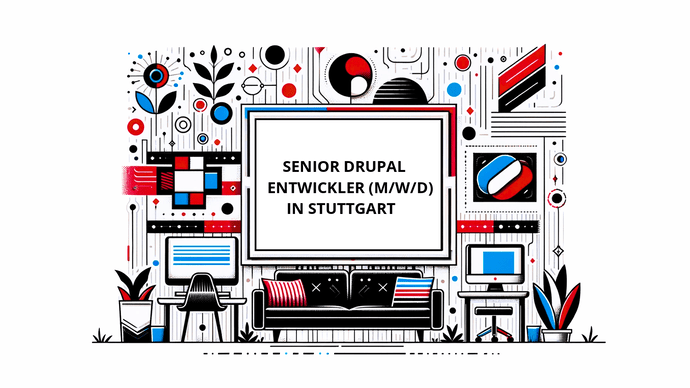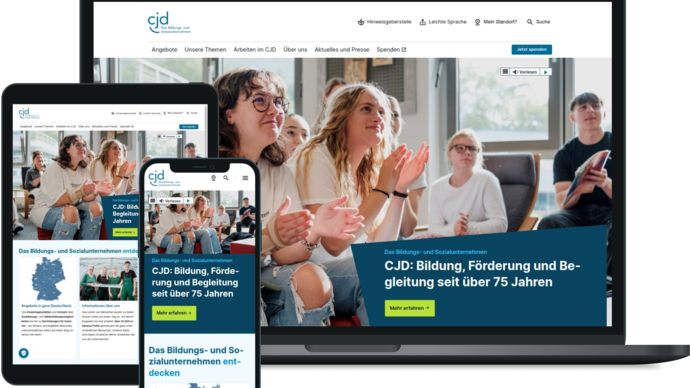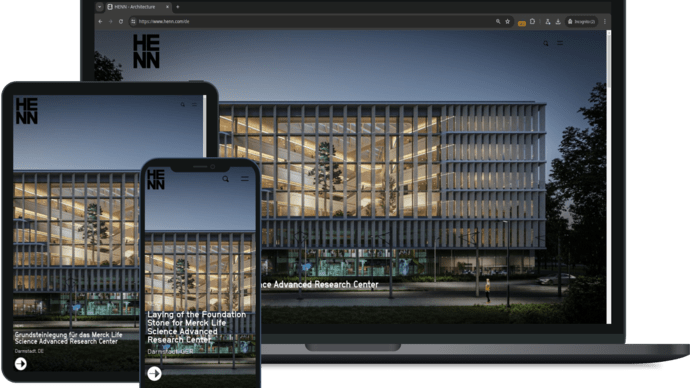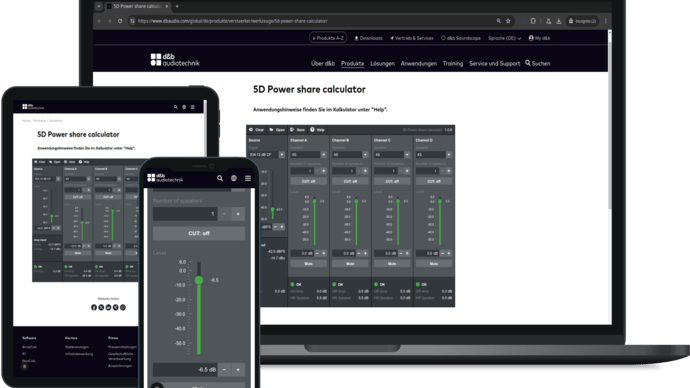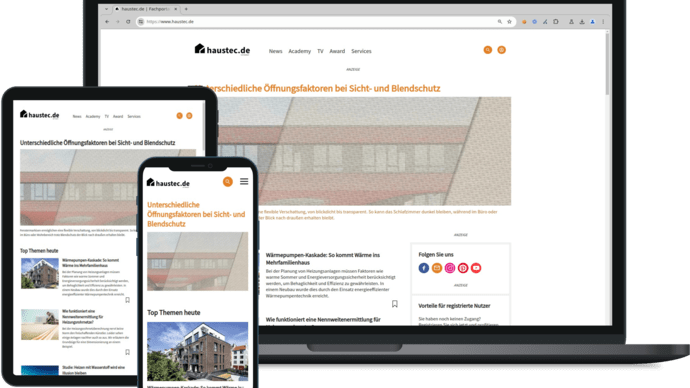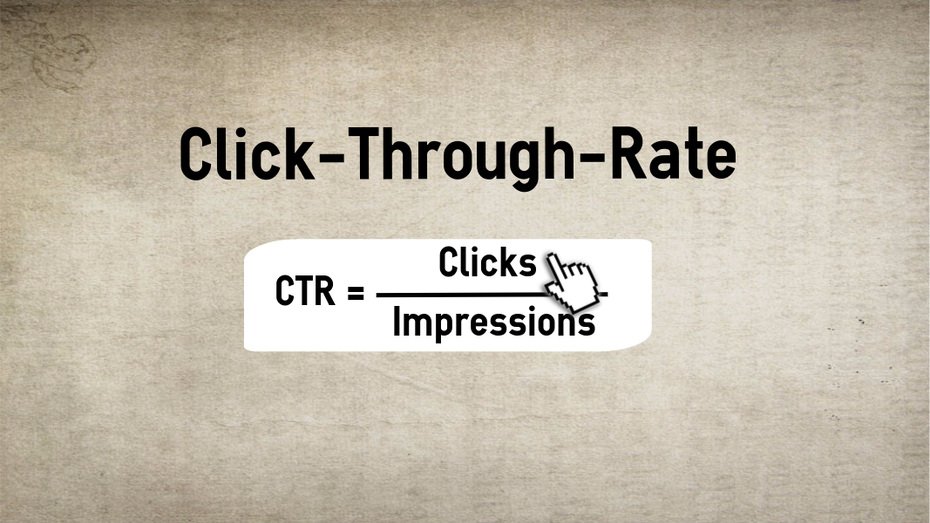
Definition: CTR is a key figure in online marketing and stands for Click Through Rate. It is calculated from clicks / impressions * 100%. Impressions are "impressions" of your pages as a search result, i.e. how often your result was displayed in a search within a certain period of time. If you had 1,000 impressions for your keyword in a month and 100 clicks on it, you have a CTR of 10% for this keyword (with this target page). If there were fewer clicks on your search result, the CTR would be lower. 100% CTR means that every impression has led to a click - i.e. a visit to your website. And this is an important goal of online marketing.
Content
How can I measure the CTR?
How should I interpret a CTR analysis?
How can I improve CTR with SEO?
In which order do I optimize my CTR?
How can I measure the CTR?
The CTR is an analysis value of the Google Search Console (for the Google search engine). As a website operator, you can open a Google account and indicate the ownership of the website there. You can find out exactly how this works here. As soon as you have entered your "property", i.e. your domain, you can view the CTR of your subpages in the menu on the left via "Search queries" → "Search analysis".
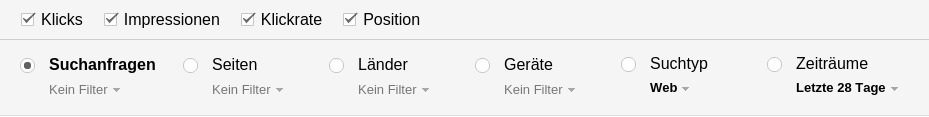
To do this, select the "Click rate". This report is geared towards retrieving the top search queries right from the start. You will see an overview of all keywords that have led to one or more of your pages being displayed as a search result in Google (impressions). You can also set this view to "Pages" to see what the average CTR for your subpages looks like. With these two views, you can quickly see which keywords often lead to traffic and which subpages are popular.
How should I interpret a CTR analysis?
You should see the CTR as a comparative value to reference values that you can find on the Internet. You can find a nice and up-to-date presentation at advancedwebrankings. The CTR is sometimes dependent on the position of your page in the search results. The first three results always receive the most attention, the lower results on page 1 much less so. Very few users visit the next pages, preferring instead to change their search terms. In the Search Console, you can check the "Position" box. This will show you the average position of your page in the search results. The higher the position, the less visible your page is.
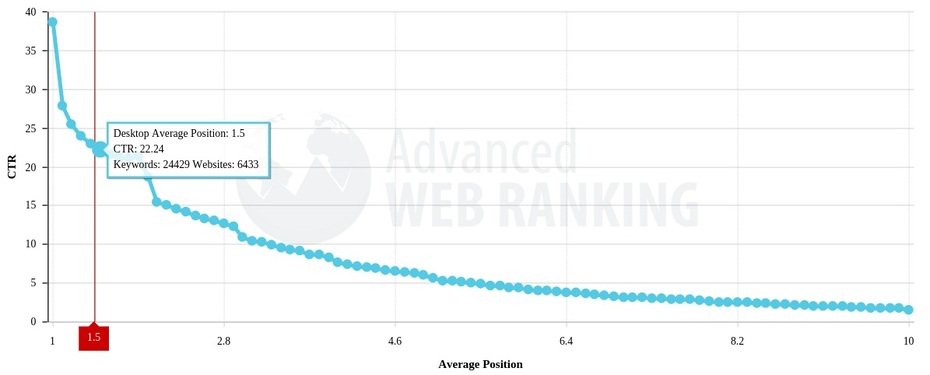
Compare your CTR values with the average reference values at advancedwebrankings: Is your CTR value lower? Then you should take action (see below). Is it higher? Congratulations! Try to find out why and learn from it.
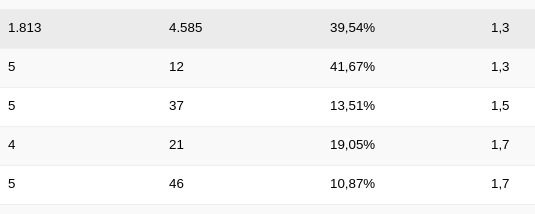
How can I improve the CTR with SEO?
The CTR is a KPI in online marketing, i.e. a key performance indicator. It reflects how attractive your pages are for searchers in the search results. You can control this with SEO measures: optimizing meta tags would be an important step here. The CTR indicates the ratio of clicks to impressions. A better ranking for your keywords leads to more impressions. However, the search result must also be appealing and entice the searcher to click on it. Try it: Choose one of your keywords that has a poor CTR and search for this keyword on Google. Compare the results that are displayed above your result. What do you notice? Are they more appealing? Do they contain the keyword in the title tag? Are the domains well-known (e.g. Wikipedia, zalando, etc.)? What do you see on the landing pages when you click on them? Write down everything that is good and bad and use it to make an action plan to improve your site.
Important: The position refers to the organic search results. There is some content that search engines show on the search results pages that is not part of the organic search. These are mainly advertisements (AdWords), knowledge graphs, image search, videos and vertical search. The following image shows you what a search results page can look like:
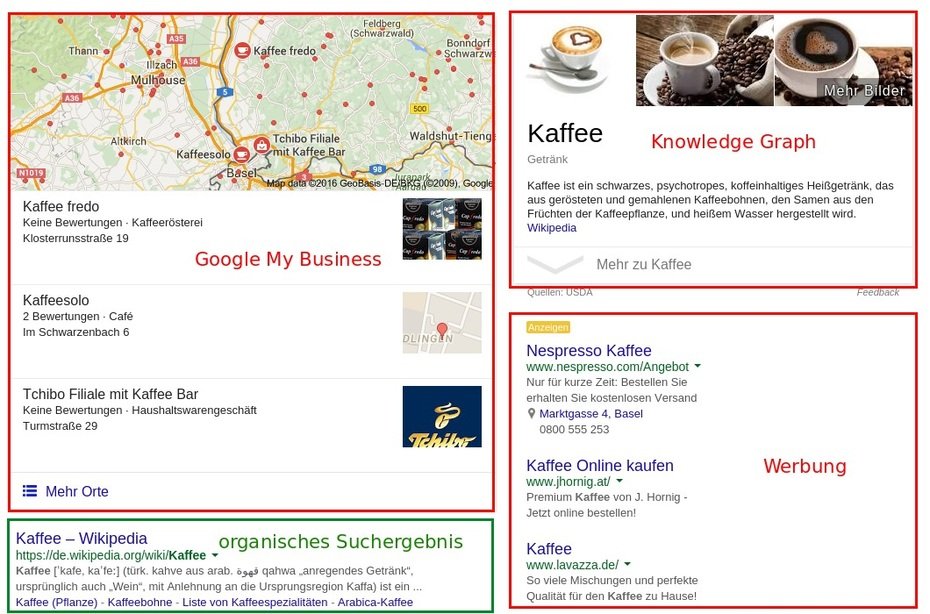
This can also be a reason why your CTR is below average in a good position.
In which order do I optimize my CTR?
-
Optimize your content: The content must match the search and be relevant for Google. Read how to optimize texts for the internet.
-
Rewriteyour title tag, URL path and meta description so that searchers want to click on them.
-
Observe the CTR changes, compare the values with the reference values and make further adjustments. You can download and compare the Search Console report on a monthly basis.
... or you can book Continuous Improvement through SEO Monitoring (CIS) with us, which includes the CTR analysis!
Further information:
https://de.ryte.com/wiki/Click-Through-Rate
Video: