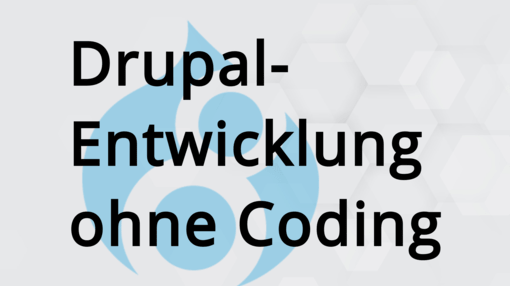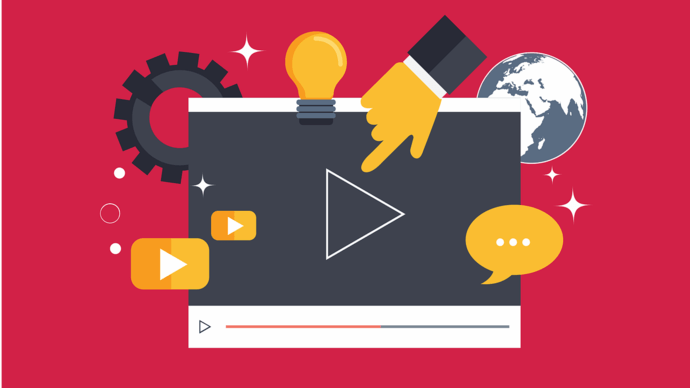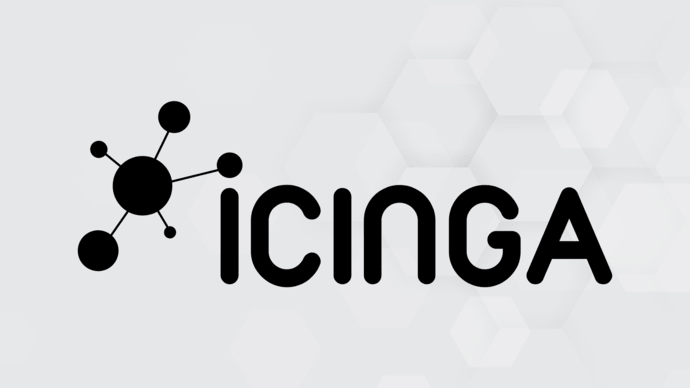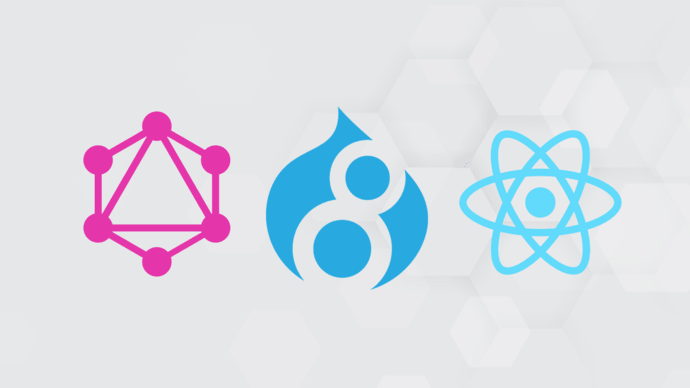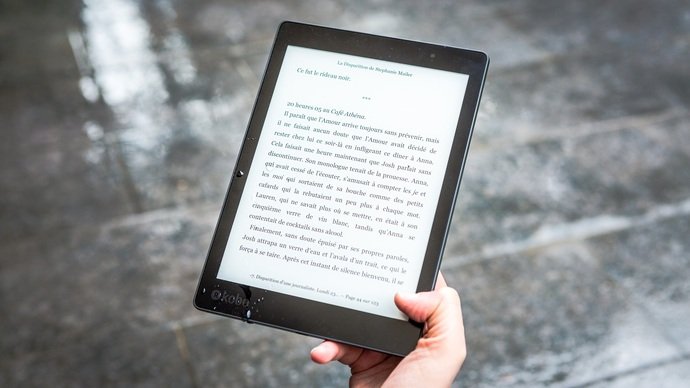Attention "dusty"!
This article is already a little outdated and may contain information that no longer corresponds to the current status of the topic.
A brief history of PHP
Rasmus Lerdorf developed PHP in its first version in 1995. Since then, PHP has been continuously developed. The Internet was booming and demanded easy-to-learn scripting languages for generating dynamic websites: PHP 4 improved the execution speed of complex applications and security. PHP 4 was further developed and supported until 2008.
PHP 5.0 was launched in 2004, making object-oriented programming possible. PHP 5.3, 5.4, 5.5 and 5.6 are further developments that were standard for a long time. PHP 5.3 was discontinued in mid-2013. There have been no more security updates since August 2014.
PHP 6 was planned as the successor to PHP 5. However, its development was discontinued. At the end of 2015, the developers decided to call the next version PHP 7. Those responsible also decided to discontinue support for each outdated version at a previously specified time.
Why is hoster support being discontinued?
Those who host their sites with HostEurope or other providers receive regular notifications about important changes. In recent months, more and more hosters have announced that they are discontinuing support for PHP 5.3. Now HostEurope has done the same. But why?
Hosters such as HostEurope offer servers that are operated with standardized software. In order to guarantee the security of all customers' data, hosters themselves must always be up to date with the latest technology. A hardware and software configuration does offer a certain amount of leeway in terms of software versions. However, support for hardware and software that is too old ends at a certain point.
Now website operators have to act - an update is due. However, this can be problematic:
-
Updating to the newer PHP version can result in old scripts no longer working.
-
The website framework or CMS in the current version often does not run on the newer PHP version and must also be updated.
-
Furthermore, additional modules, extensions and "custom code" (self-written programming code) may not work on the new PHP version
-
If no update is carried out, the hoster may block the website - for security reasons.
Drupal 6 and PHP 5.3
Anyone hosting their Drupal site with HostEurope with version 6 has been asked by email in recent weeks to switch to PHP 5.5, as PHP 5.3 will no longer be supported from February 16, 2016. According to HostEurope, the changeover can be made easily in the HIS (customer information system) via "Administration" --> "Your product area" --> "Configure" --> "Scripts" --> "PHP versions". (Customers can find more information about the changeover at https://www.hosteurope.de/faq/webhosting/skripte/. Please also note the dates by which the individual PHP versions are offered by HostEurope).
However, the effects of a changeover are sometimes problematic: Drupal 6 requires PHP 5.3, especially when working with views. A smooth transition to PHP 5.5 can therefore not be guaranteed. HostEurope also asks for your understanding in the e-mail that the company cannot offer support in individual cases.
So what can be done? There are several possible solutions:
-
You can try to find a hoster that continues to support PHP 5.3. This would mean that you would have no further work apart from moving the data. This is quick and reliable: Ideal if you have no time to lose. arocom offers this service, but sooner or later you will not be able to avoid switching to a newer PHP version.
-
You can test your website in a test environment on PHP 5.4 or 5.5, fix bugs and share your solutions with the community. Here you could stay with your current hoster. However, this requires good programming skills and a certain amount of lead time.
-
You migrate your website to Drupal 7 or Drupal 8 and customize all the functions there. This would be the safest solution in the long term, but also the most time-consuming. If you were thinking about a relaunch anyway, you could combine this with the PHP migration.
There is no one perfect solution. Every website is individual: small websites with few functions have completely different requirements than large projects of international companies. arocom offers you serious and reliable advice for your Drupal project. Get in touch with us!